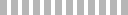- Trang Chủ
- Giới thiệu
- Sản phẩm
- Khóa Học
- Học tập
- Chính sách
- Dịch vụ
- Thiết Kế và Lập Trình Mạch Điện Tử Theo Yêu Cầu
- Thiết Kế và Giải Pháp IOT
- Thiết Kế Phần Mềm Ứng Dụng cho Doanh Nghiệp, Nhà Máy (smart Factory)
- Tự Động Hóa, Scada Trong Công Nghiệp
- Bãi xe tự động Nha Trang (Lắp đặt, thiết kế)
- Xây Dựng Phòng Thí Nghiệm, Mô Phỏng 3D
- Giải Pháp Ứng Dụng Trí Tuệ Nhân Tạo (AI)
- Liên hệ
STM32F103C8T6 Development Board RS232/RS485/CAN/UART
STM32F103C8T6 Development Board ENC28J60 Network Module 2Bit RS485 RS232 UART CAN Protocol Switching Arm STM32 for JTAG SWD
- Description:
It is a STM32F103C8T6 development board. It is a single chip based on STM32F103C8T6 chip. The STM32F103C8T6 has 64KB of FLASH and 20KB of RAM. It can multiplex UCOS,UCGUI,LWIP,UIP and other large protocol stacks. This product has all IO output (the upper layer is determined by the port number, the lower layer is determined by the port number and port of the second function), which is convenient for users to debug, and It's not easy to make mistakes in Jumper.
2. Features:
1>. It supports Dual loading interface.
2>. It supports 2 Serial output.
3>. It supports network communication.
4>. It supports CAN communication.
5>. It has a power indicator to show working status.
3. First:
1>. Product Name: STM32F103C8T6 Development Board
2>. Power Supply Voltage: 3.3V
3>.Chip:STM32F103C8T6
4>. Operating Temperature: -25 ℃ ~ 85 ℃
5>. Working Humidity: 5%~95% RH
6>. Size: 76*60*23mm
4. Load Program Mode:
1>. Download Software: Flash reload.
2>. Use USB to serial TTL communication module.
3>. Wiring Method: Connect to power source (BOOTO to GND,BOOT1 to 3.3V), connect serial cable (RX->TX,TX->= RX,GND->GND).
4>. Reset development assembly.
5>. Start the software download and select the corresponding serial port number.
6>. If there is no crash, download the program file is downloaded and the download is complete.
7>. Unplug BOOTO,BOOT1 Cable.
8>. Reset and run program.
5. Package:
1>.1pcs STM32F103C8T6 Development Board
User manual and Datasheet: Download Here.