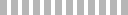AM2302 DHT22 digital temperature and humidity sensor is also known as AM2302. The temperature and humidity sensor is a combined temperature and humidity sensor with calibrated digital output. It uses special digital technology and temperature and humidity sensor technology to ensure that the product has extremely high reliability and excellent long-term stability.
The AM2302 DHT22 digital temperature and humidity sensor includes capacitive humidity sensor and NTC temperature sensor and is connected to a high performance 8 bit microcontroller. Therefore, the product has the advantages of excellent quality, extremely fast response, strong anti-interference ability and affordable price.
The AM2302 DHT22 digital temperature and humidity sensor is calibrated in an extremely accurate humidity calibration room. The calibration coefficients are stored in OTP memory as a program, and these calibration coefficients are called during signal processing detected inside the sensor.
Its ultra-small size, extremely low power consumption and signal transmission distance can reach more than 20 meters, making it the best choice for various applications and even the most demanding applications. .
SPECIFICATIONS:
- Working voltage: 3V-5.5V
- Sensor type: Aosong AM2302 temperature and humidity sensor
- Signal output type: digital signal
- Temperature measurement range: -40oC -80oC
- Measurement accuracy: 0.5 ℃
- Humidity measuring range: 0 -100% rh
- Measurement accuracy: 2% rh
- Resolution: 16 bits
Connection instructions:
- "+": Connect to the positive pole of the power supply
- "-": Connect to the cathode of the power source
- NC: The battery is empty
- "OUT": Connected to the IO port of the microcontroller
Documents and instructions for using DHT22:
Datasheet DHT22
Thư viện DHT.h
Code for DHT22:
// Written by ladyada, public domain
#include "DHT.h"
#define DHTPIN 2 // what digital pin we're connected to
// Uncomment whatever type you're using!
//#define DHTTYPE DHT11 // DHT 11
#define DHTTYPE DHT22 // DHT 22 (AM2302), AM2321
//#define DHTTYPE DHT21 // DHT 21 (AM2301)
// Connect pin 1 (on the left) of the sensor to +5V
// NOTE: If using a board with 3.3V logic like an Arduino Due connect pin 1
// to 3.3V instead of 5V!
// Connect pin 2 of the sensor to whatever your DHTPIN is
// Connect pin 4 (on the right) of the sensor to GROUND
// Connect a 10K resistor from pin 2 (data) to pin 1 (power) of the sensor
// Initialize DHT sensor.
// Note that older versions of this library took an optional third parameter to
// tweak the timings for faster processors. This parameter is no longer needed
// as the current DHT reading algorithm adjusts itself to work on faster procs.
DHT dht(DHTPIN, DHTTYPE);
void setup() {
Serial.begin(9600);
Serial.println("DHTxx test!");
dht.begin();
}
void loop() {
// Wait a few seconds between measurements.
delay(2000);
// Reading temperature or humidity takes about 250 milliseconds!
// Sensor readings may also be up to 2 seconds 'old' (its a very slow sensor)
float h = dht.readHumidity();
// Read temperature as Celsius (the default)
float t = dht.readTemperature();
// Read temperature as Fahrenheit (isFahrenheit = true)
float f = dht.readTemperature(true);
// Check if any reads failed and exit early (to try again).
if (isnan(h) || isnan(t) || isnan(f)) {
Serial.println("Failed to read from DHT sensor!");
return;
}
// Compute heat index in Fahrenheit (the default)
float hif = dht.computeHeatIndex(f, h);
// Compute heat index in Celsius (isFahreheit = false)
float hic = dht.computeHeatIndex(t, h, false);
Serial.print("Humidity: ");
Serial.print(h);
Serial.print(" %t");
Serial.print("Temperature: ");
Serial.print(t);
Serial.print(" *C ");
Serial.print(f);
Serial.print(" *Ft");
Serial.print("Heat index: ");
Serial.print(hic);
Serial.print(" *C ");
Serial.print(hif);
Serial.println(" *F");
}

.jpg)